NCS MASTER CLASS |
Now You Can Become a Master of
Nison Candle Scanner
(specifically for the NT8 platform)
Let us personally guide you through this
Master Class Training Program...
Regular Price: $395 Instant savings: $199
Purchase now and get lifetime access to this video training.
scroll down to see all of the details
From the moment we first introduced the Nison Candle ScannerTM software, traders like you from around the world have been singing its praises.
But they have also been wanting advanced training to help them get to the next level of NCS expertise beyond the training that comes with the software.
So we rolled up our sleeves and got busy. Our goal was to create a fast-paced, step-by-step program to help you become a Master of NCS… and give you the customized help you need to personalize the software for your own specific requirements.
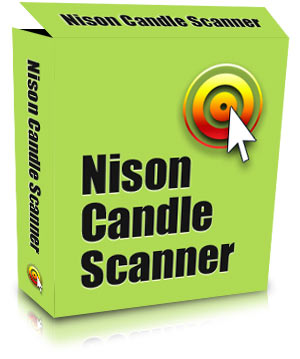
Elevate yourself above other traders by intelligently automating your routines with advanced NCS tips, tricks, and strategies...
Introducing the Nison Candle Scanner Master Class
5 video modules with total video time of 2 hours, 14 minutes

Accelerate Your Learning
We help you leapfrog the learning curve and make you almost instantly productive with the full power of NCS… whether you are brand new to the software or experience with its features

Become an NCS Expert
This training gives you the expertise you need to gain huge timing advantages in entering and exiting your trades

Get Direct Access to Syl Desaulniers
Syl is a professional trader and Nison Certified Trainer – and the world’s foremost expert on Nison Candle Scanner

Gain New Insights
This training is an excellent opportunity to not only receive new insights from your expert instructor, but to also learn from other like-minded students who are as highly-motivated as you are to get the most from NCS
Your NCS Coach: Syl Desaulniers
 Many of probably have worked with Syl Desaulniers – a Nison certified trainer and master of Nison Candle Scanner.
Many of probably have worked with Syl Desaulniers – a Nison certified trainer and master of Nison Candle Scanner.
Syl has been trading for sixteen years and is a former student of Steve Nison. Syl is skilled at trading options and equities when combined with candlestick and quality chart patterns.
Syl is the “go to” expert for Nison Candle Scanner and is uniquely qualified to help you reach the top levels of success using the most advanced tools within NCS.
Syl's students say...
"Syl has a nice easy going manner about him he also seems interested in making sure we “get it” and is willing to go the extra mile to do so. I like his thoroughness on each of the screens, taking his time. I can see myself really using the scanner and it being a meaningful part of my personal routine." – David B.
"Syl is THE MAN... he is always quick to respond and assist me. I feel I owe my success to NCS and trading to him. I just want you to know how valuable I feel he is to your organization." – Dick M.
NCS Becomes Your Priceless Trading Assistant
Most traders barely scratch the surface of Nison Candle Scanner’s full capability.
But when you join us for the NCS Master Class, you will easily gain a complete mastery of this tool.
With our help, you will transform NCS into your own personal trading assistant. It will streamline your trading life by helping you find exactly the types of trades you’re looking for… skipping right past the losers… zeroing in on the golden trading opportunities… saving you hours upon hours of time… and improving your bottom line practically overnight.
How The NCS Master Class Works For You
- Access To The Recordings: The recordings are available to you immediately in Candlechartsacademy so you can get started learning these important concepts right away and review them when needed (for a limited time, we will upgrade your access to these recordings from one year to LIFETIME – see details below)
- Get Useful Action Strategies: During each session you will receive specific action strategies you can use immediately to maximize your effectiveness with NCS
- 5 Video modules with a total video time of well over 2 hours
NCS Master Class Module 1
The NinjaTrader 8 Charting Platform
Prior to beginning the training sessions, you must complete the video training in Session #1 to get you up to speed on the NinjaTrader platform.
This session will show you how to use the NinjaTrader Control Center, Instrument Manager, and the NinjaTrader Charts on multiple time frames.
This recorded Session #1 is designed to help you become knowledgeable with the NinjaTrader Trading Platform.
HELP PAGES
- How to access and use the NinjaTrader Help page
- Using Kinetick.com Support and Symbol search
INSTRUMENTS MANAGER
- Managing indexes, futures, and stocks
- Creating a custom watch list
- Adding and removing symbols from a watch list
- Organizing and grouping watch lists by market type
- Creating a default watch list
CHARTS
- Chart Toolbar items
- Time Frames and Hot Keys
- Zoom, compression, and fixed scaling
- Using your 3-button mouse
- Customization via Data Series
- Customization via Properties
DATA FEED
- Types of data feeds
- Connect and auto connect
- Markets and the data feed
WORKSPACES
- Open a new chart
- Content and design of workspace
- Effect of open workspaces
DATA SERIES OF A CHART
- Instrument list
- Period
- Chart style
- Data
- Visual
- Chart templates
NCS Master Class Module 2
The Basics and Beyond of Nison Candle Scanner
At the completion of this module, you will be able to create a customized chart with multiple Western indicators, including Nison Candle Scanner. Plus, you will know how to save to and recall Custom Chart Templates to speed up your research.
NCS AS AN INDICATOR
- Customizing the NCS indicators on your charts
OTHER CHART INDICATORS
- Adding
- Removing
- Adjusting settings
- Saving
TEMPLATES
- Setting up templates
- Saving templates
- Loading templates
- Default templates
NCS Master Class Module 3
Live Scanning
At the completion of this module you will be able to create and customize the Market Analyzer for use as a Watch list and/or scanning purposes; scan the markets for any candle pattern using one or more instrument lists; link your Market Analyzer to quickly review scanning result. You will learn how to interactively use NCS to scan for the exact conditions you are interested in.
WORKING WITH MARKET ANALYZER
- Opening Market Analyzer from Control Center
- Setting up columns
- Review each NCS category
- Link Market Analyzer to your chart
PRACTICAL APPLICATION (DEMONSTRATION)
- Scan and assess the charts and candle patterns that are identified
- Instruct filter conditions
- Scan for a single candle pattern and one instrument list
- Scan another a single candle pattern with multiple instrument lists
- Scan with multiple candle patterns
- Scan multiple candle patterns, link the charts, and review the results
NCS Master Class Module 4
Using Alerts to Find the Best Trade Candidates
At the completion of this module you will have a full understanding of how to use Alerts with the Nison Candle Scanner when finding trade candidates, as well as some basic chart reading.
NCS ALERTS
- Alert 1: Use Market Analyzer to build a real-time alerts page for bullish and bearish patterns
- Alert 2: Build alerts page with your candle pattern recommendations
- How to use NCS alerts for day traders, identifying an entry point, and evaluating a customized group of markets
- Create custom cell conditions for scanning or alerts
PRACTICAL APPLICATION (DEMONSTRATION)
- Building a chart template to use in your own trading
- Link the Market Analyzer to the chart
- Do a series of scans as a trader would, looking for trade candidates using the criteria from the group
- Search for different candle patterns, multiple candle patterns
- Use a series of different market instruments
- Evaluate simple basics of the chart as to whether it may be a good candidate or not and why
NCS Master Class Module 5
Putting It All Together
At the completion of this module you will have a full understanding of all the practical NCS functionalities within NinjaTrader.
- Demonstrate beginning to end customization of workspace and scanning
BONUS WHEN YOU ORDER NOW |
